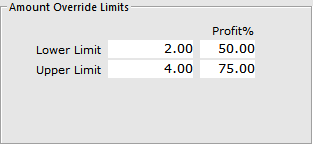
A Stock Item's Sell Prices can be overridden using the Amount function in the POS Screen.
This function works by allowing the operator to enter a different price before selecting the item.
You can set a lower and upper limit to prevent the price from being changed outside of these limits.
In the example below, is a Cappuccino with a selling price of $3.20.
A lower limit of $2.00 and upper limit of $4.00 are set.
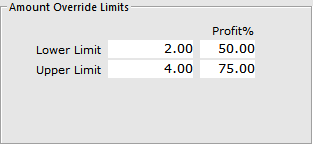
Using the Amount override function, enter an amount of $1.50.
A warning will be displayed on the POS screen to notify the operator that the price cannot be changed: